JUST DO IT
구글 캘린더 다크모드 설정하기 본문
드디어...구글 캘린더가 다크모드를 지원하기 시작했습니다.
기존에는 다크모드가 지원이 되지 않아 확장프로그램을 따로 설치해서 사용했었는데요
원래는 이렇게 너무 밝아서 눈이부셨는데...
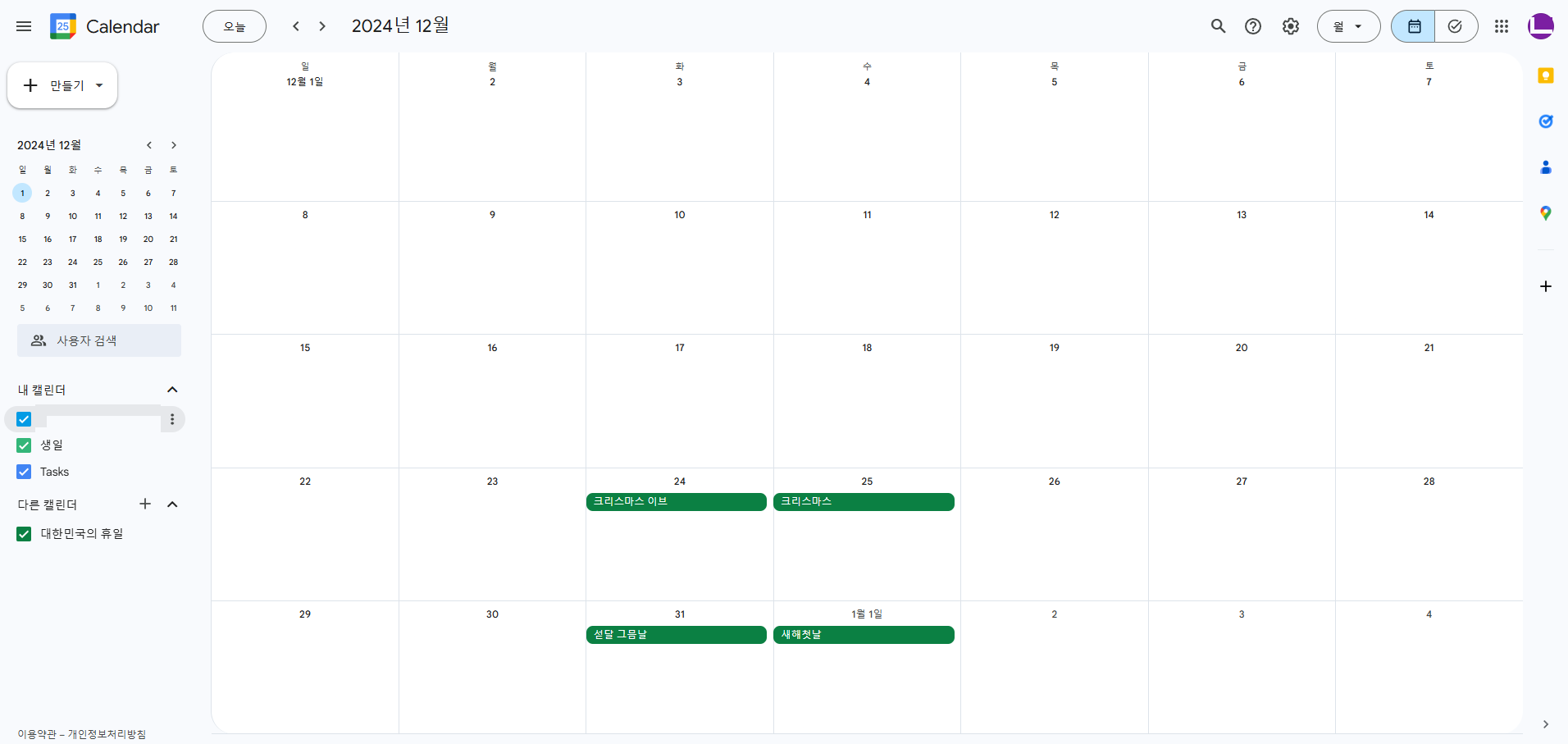
업데이트 이후로 구글 캘린더에 들어가면 이와 같이 다크모드를 선택할 수 있게 변경되었네요
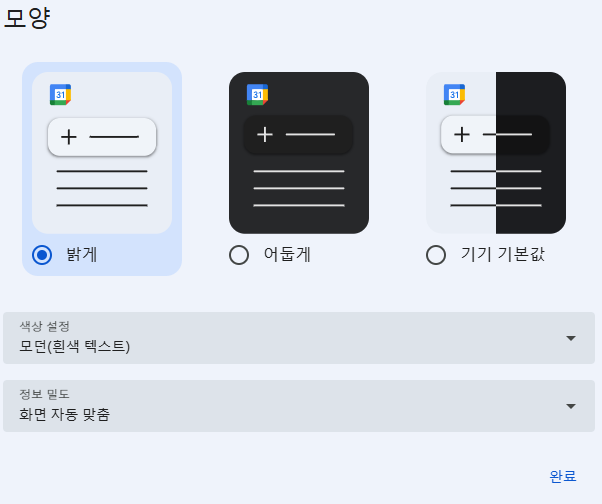
업데이트 안내문구를 지나치셨더라도 다크모드를 설정하실 수 있습니다.
1. 구글캘린더 우측상단에 설정 > 모양 클릭

2. 어둡게 클릭 후 완료

3. 잘 적용된 다크모드 화면
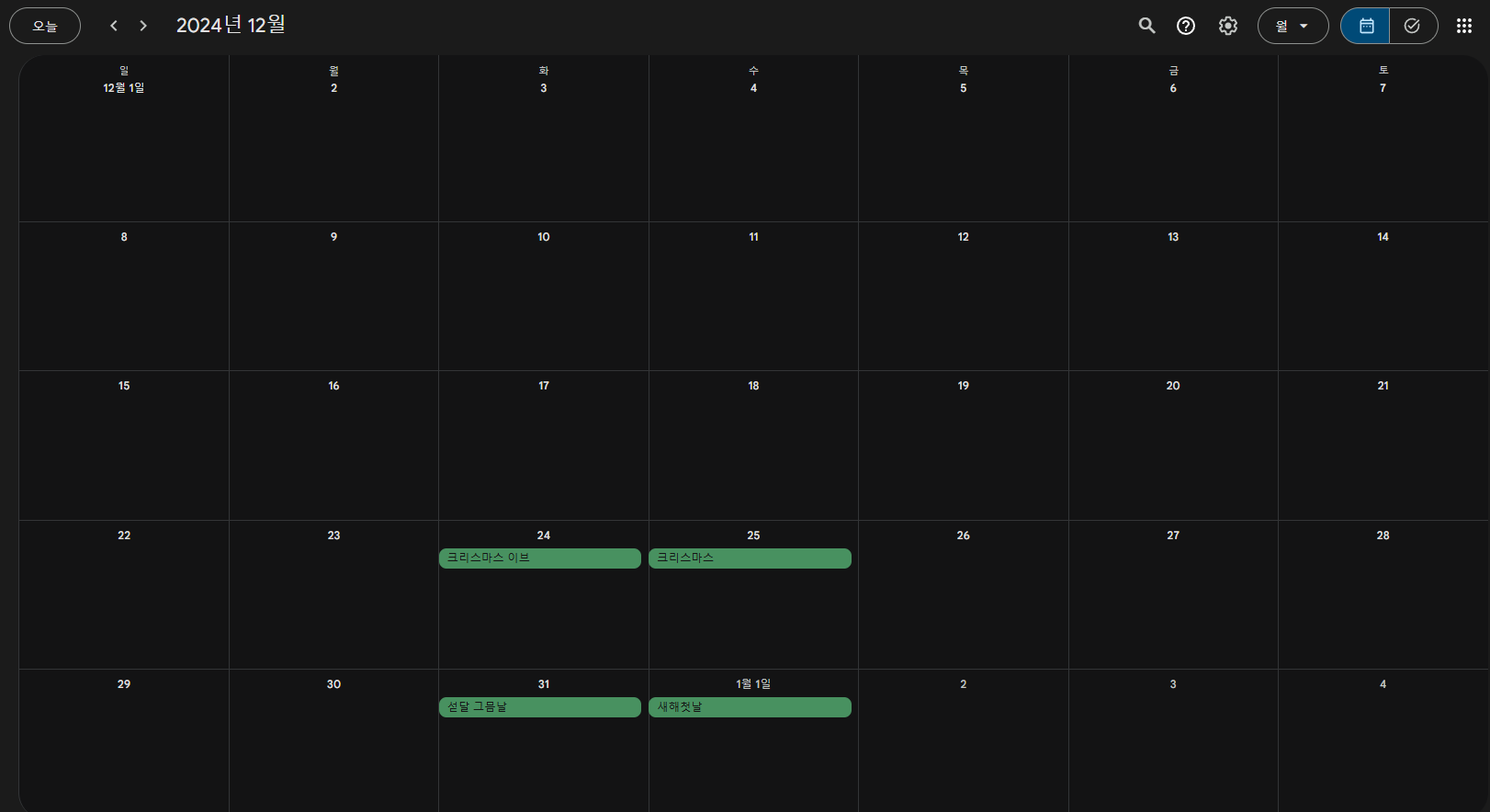
공식 업데이트에 내용은 아래문서를 통해 자세히 확인하실 수 있습니다.
https://workspaceupdates.googleblog.com/2024/10/new-look-and-feel-and-dark-mode-google-calendar.html
Introducing a new look and feel for Google Calendar on the web
What’s changing Starting today, you’ll notice a refreshed user interface in Google Calendar that is in line with Google Material Design 3 a...
workspaceupdates.googleblog.com
'ETC' 카테고리의 다른 글
| 블루투스 멀티페어링, 멀티포인트 차이 (1) | 2024.11.21 |
|---|---|
| 로또 모든 경우의 수 엑셀파일(csv) (0) | 2024.11.03 |
| 가운데 점 특수기호 입력방법 (2) | 2024.10.17 |
| 한글도메인 Punycode 변환하기 (0) | 2023.12.11 |
| 금일, 명일, 익일, 작일 뜻 정리 (0) | 2023.07.27 |



